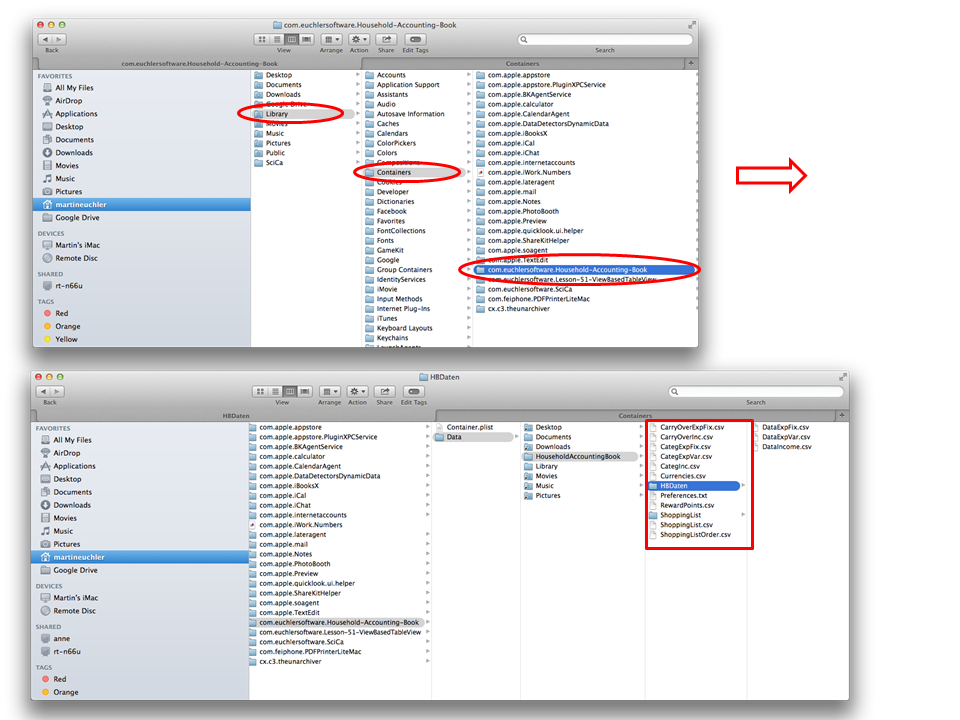Where is my data (generated by the application) stored on my computer?
WINDOWS (Household Accounting Book Version 9.0)
(1) - Select your usernames folder on your main hard drive. (2) - ensure that the check box Hidden items is activated in the View menu. (3) - Find and double-click the folder AppData...
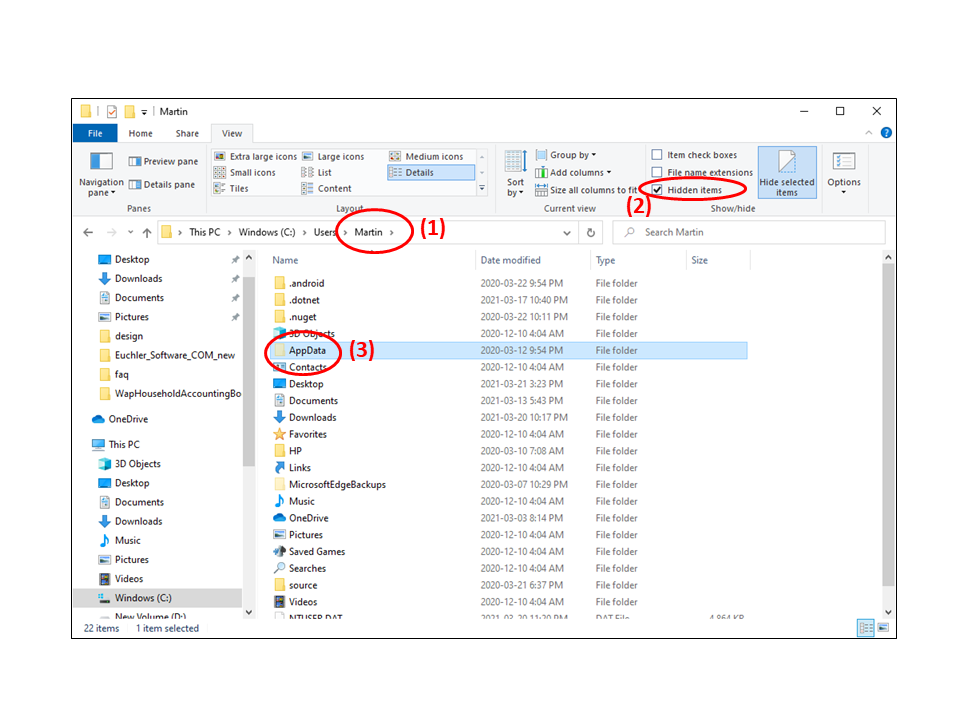
(4) - Double-click the folder Local...
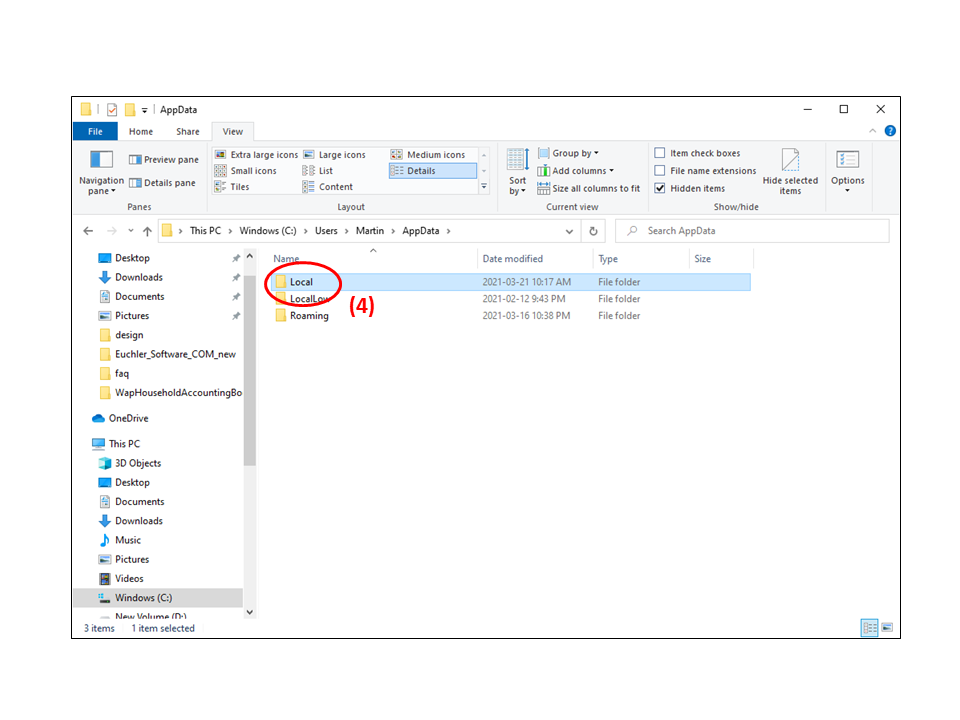
(5) - Find and double-click the folder HouseholdAccountingBook...here all the data the application writes and reads is saved. It is a good idea to backup this entire folder once in a while...
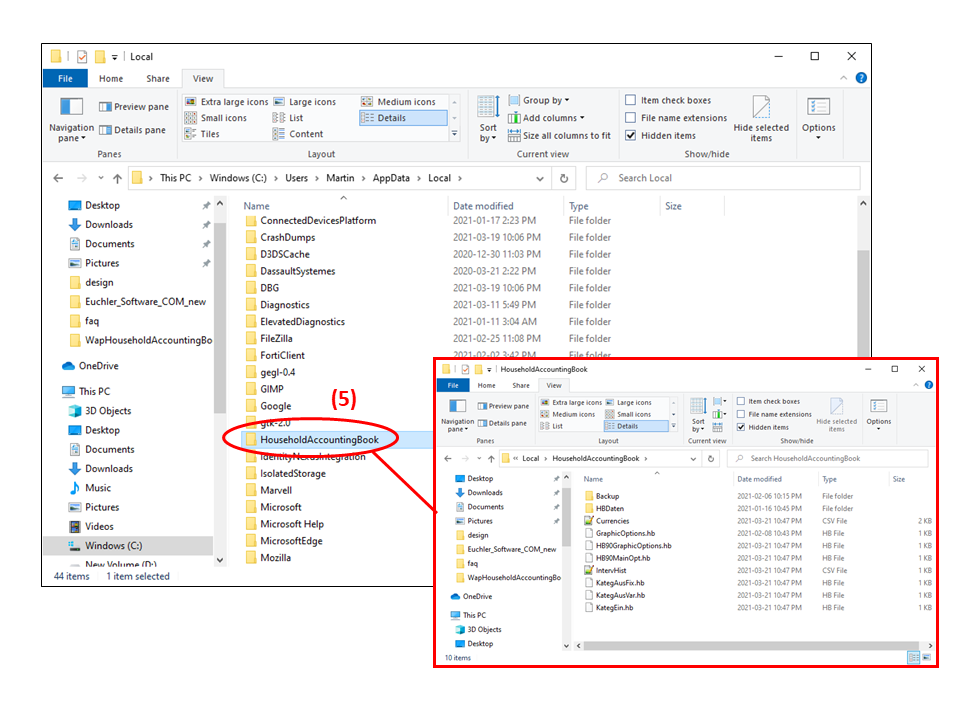
Mac OS X (Household Accounting Book Version 7.0)
(1) - click the user folder in the Finder, (2) - select from the menu "View - Show View Options" (or press keys [Command]-[J]), (3) - select "Show Library Folder".
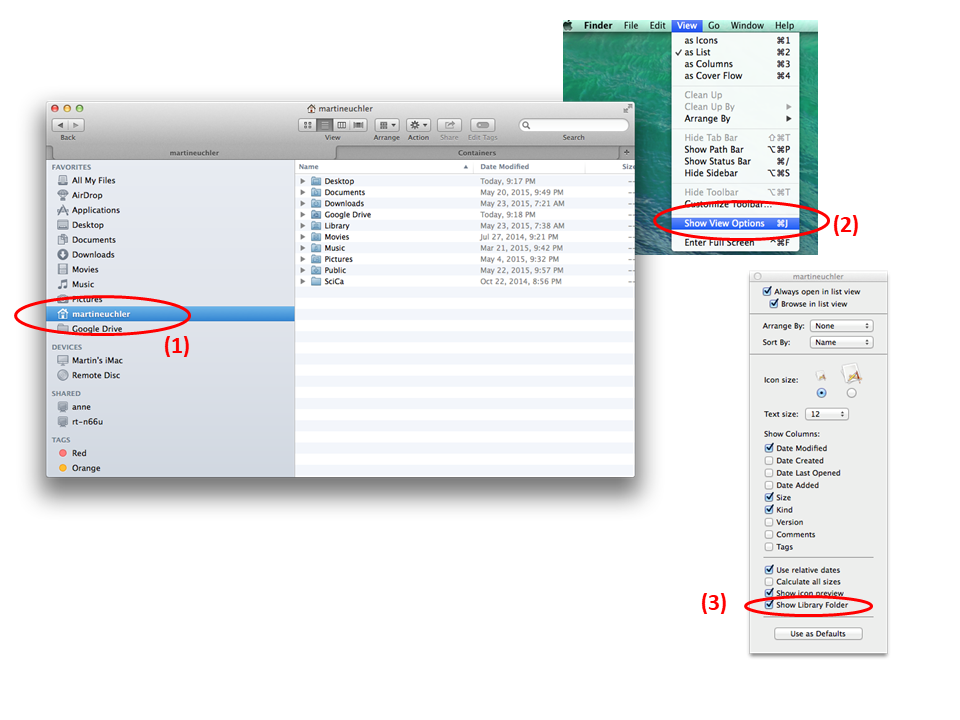
In the sub folder "Containers" you will find the folder "com.euchlersoftware.Household-Accounting-Book". Your data is saved in the sub folder "Data/HouseholdAccountingBook". It is beneficial to save this folder from time to time to a different drive (e.g. USB stick) to create a manual backup.