Can I import data from older versions of this software into the application?
Yes...the import of your data from version 6.0 or 7.0 into the new version 9.0 is no problem...just follow these simple step-by-step instructions.
After installation and start of the software, (1) - press the Import button in the main menu. (2) - select Carry over data from previous versions... and (3) - select the from which version (6.0 or 7.0) you would like to import. (4) - Click the Import button...
After installation and start of the software, (1) - press the Import button in the main menu. (2) - select Carry over data from previous versions... and (3) - select the from which version (6.0 or 7.0) you would like to import. (4) - Click the Import button...
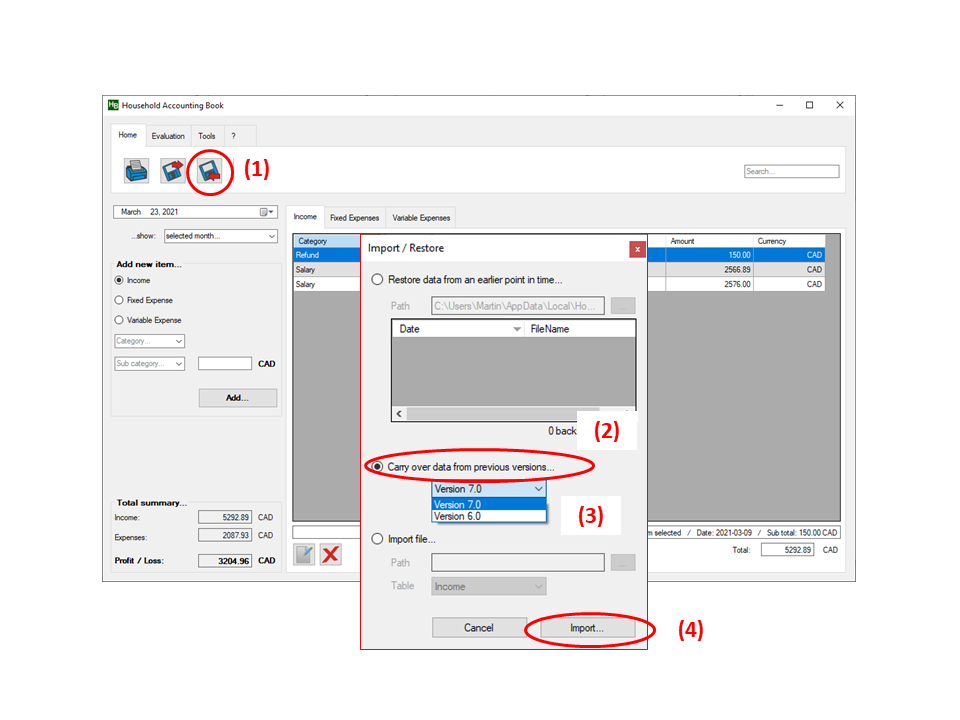
The folder selection window will appear...(5) - select the folder your existing data is stored in. Note: in case of a previous standard installation of Version 6.0 or 7.0, you can simply select your personal Documents folder...the import routine will determine the rest of the location.
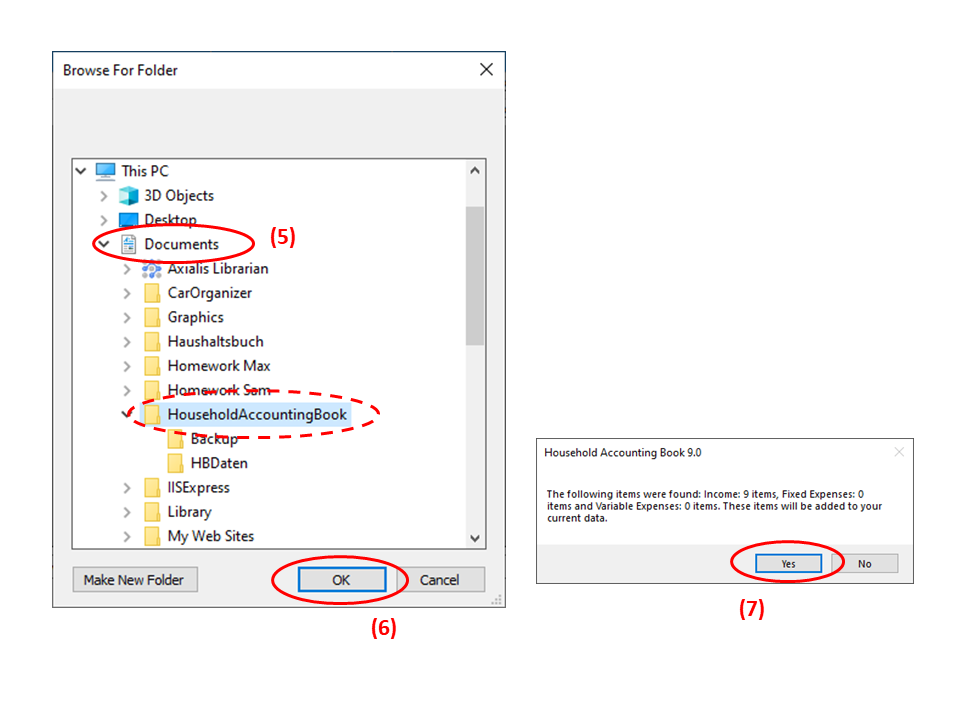
(6) - click the OK button...a message will appear how many items will be imported into which table (Income, Fixed Expenses and Variable Expenses). (7) - confirm this message by clicking the Yes button...your data will then be imported...