Can I import categories from my old Version 7.0 into the new version 9.0?
To carry over categories from the older version, the files have to be copied manually to the corresponding location. The files for version 7.0 are located in your personal Documents directory - sub folder HouseholdAccountingBook.
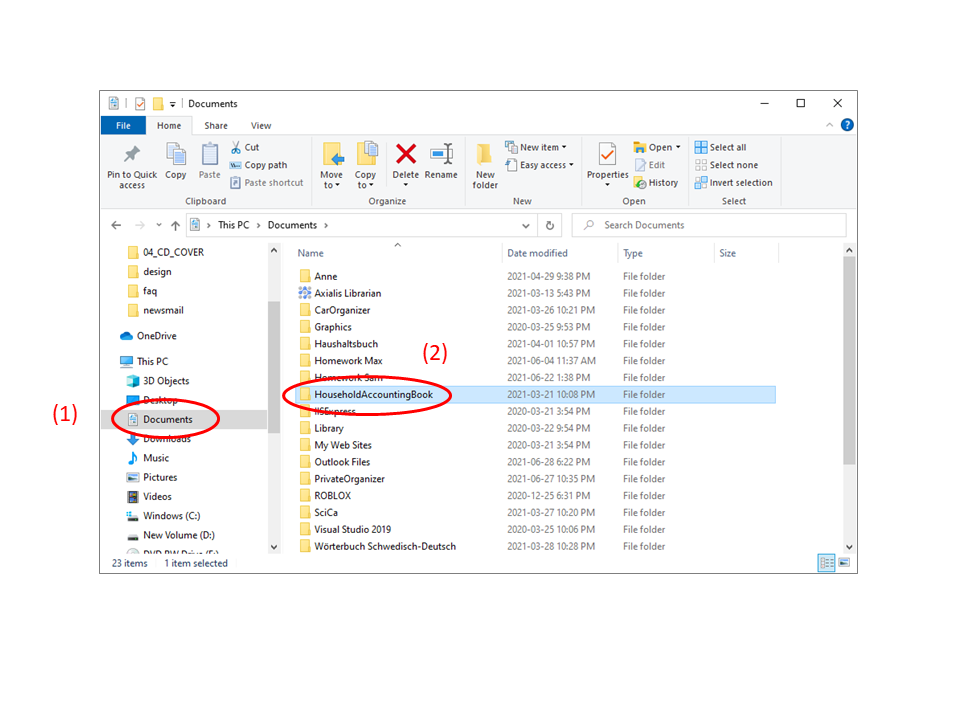
Copy the three files "KategAusFix.hb", "KategAusVar.hb", and "KategEin.hb".
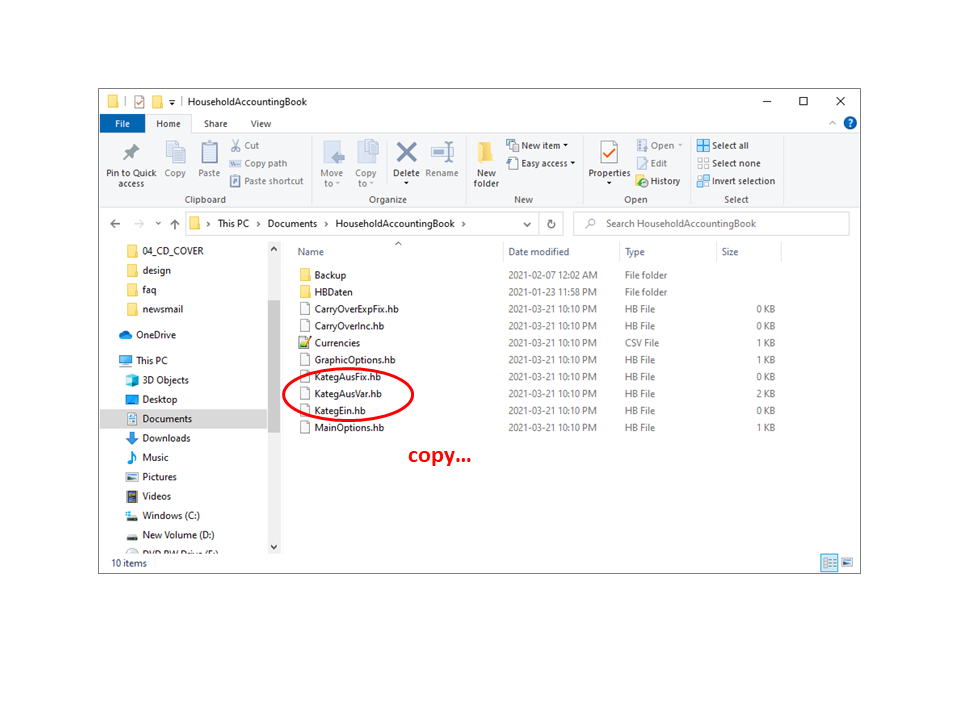
To copy these file now into the correct location: (1) - Select your usernames folder on your main hard drive. (2) - ensure that the check box Hidden items is activated in the View menu. (3) - Find and double-click the folder AppData...
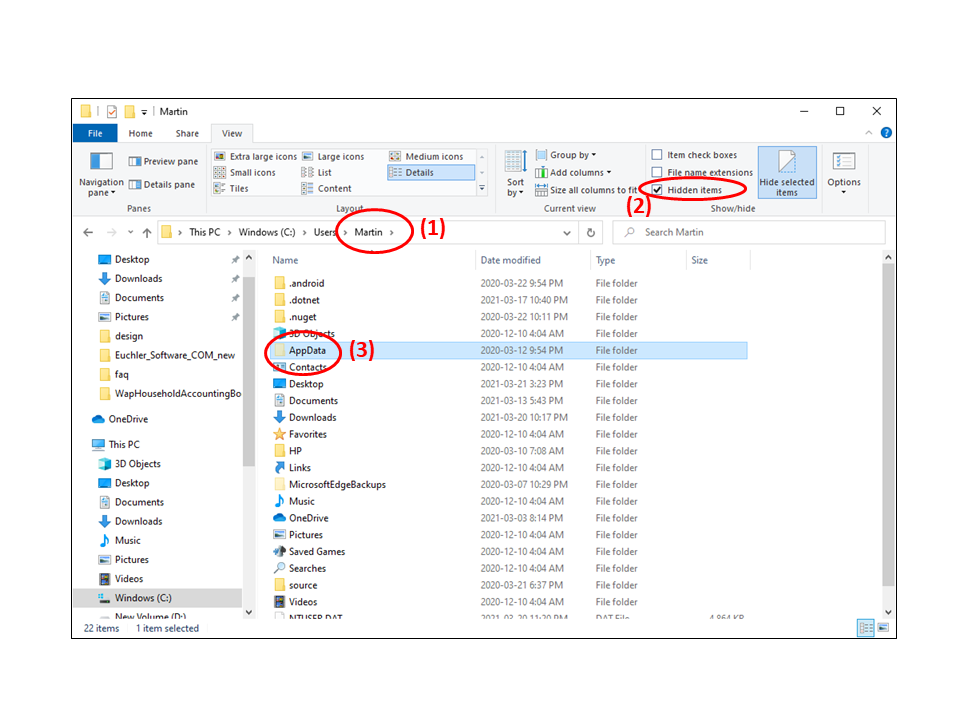
(4) - Double-click the folder Local...
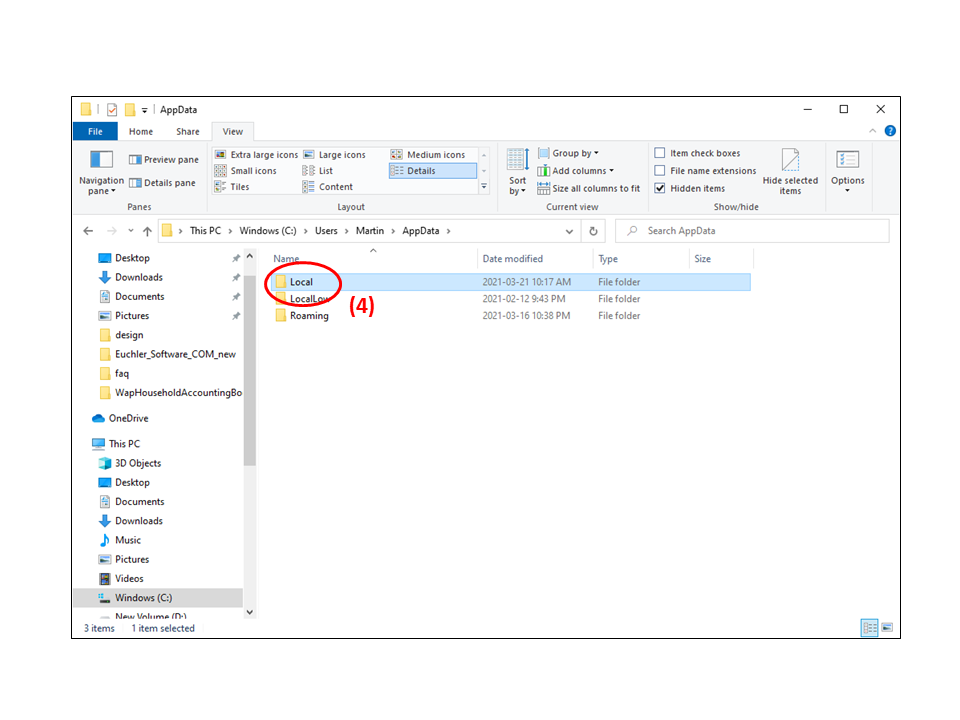
(5) - Find and double-click the folder HouseholdAccountingBook...here all the data the application writes and reads is saved. It is a good idea to backup this entire folder once in a while...
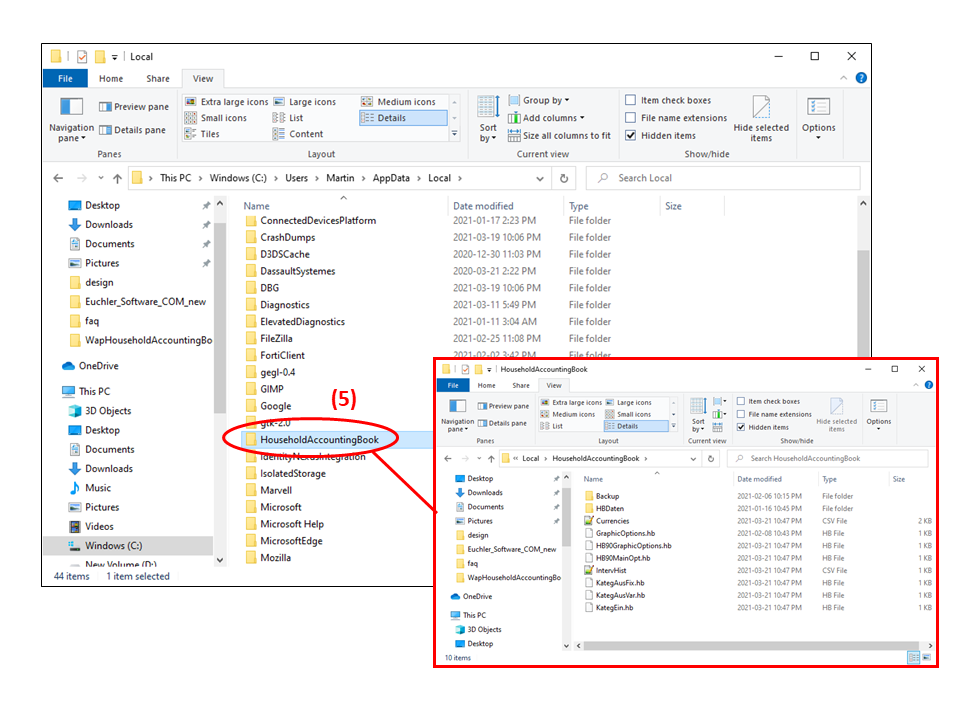
Replace the three files in this flder with the ones from version 7.0. when you launch the application the next time, your old categories will be shown...